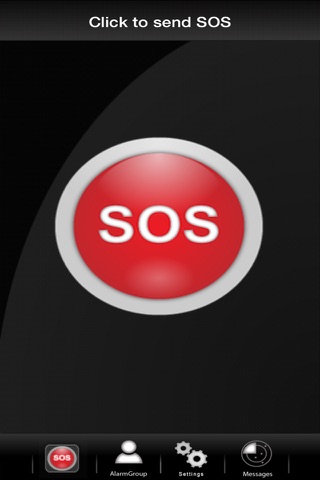
SOS 2 ALERT app for iPhone and iPad
Developer: Walter Preij
First release : 24 Mar 2015
App size: 5.17 Mb
SOS 2 Alert App for iPhone enables you to send an SOS message with a single tap on the SOS panic button when you are in panic, an emergency situation or when your personal safety is at risk.
All trusted contacts who are preselected in the contact list can only receive the SOS message if they have also installed the SOS 2 ALERT App. If not they will receive a message via SMS.
Are you in danger, panic or in need of immediate help. SOS 2 ALERT is the Perfect emergency SOS Alarm button for your personal safety.
Features of the SOS 2 ALERT App:
- It alerts all individuals who are preselected in the contact list and are in a position to act.
- When you tap the SOS button, your contacts will receive an SOS Alarm message. It contains the GPS coordinates of the actual position on Google Maps (real-time) on which they can see where you are at that exact moment.
- At the same time 3 pictures are taken at the current location and during 10 seconds, all sound is recorded so the contacts can hear what is happening. (emergency or less urgent).
- Full screen Google Maps and Streetview in split screen.
- Alarmed contacts can easily respond to the SOS message by pressing the SMS button to inform that they will provide needed assistance. Or via the red phone button which puts them directly in contact with the individual who is in need of help.
- All sent SOS alarm messages are received by both the individual who sent the SOS alert as well as the contacts who have received the message. All messages are stored in a separate "messages" directory and can be used as possible evidence.
- App sends SOS messages to all contacts in any country.
Contacts who havent yet purchased the SOS 2 ALERT app will receive an SMS message containing the coordinates of your location in case of an emergency situation.
This app does not serve as a replacement for emergency services—in any situation where you feel that you may be at risk, please dial 911 or your local emergency number.
More information about the SOS 2 ALERT App can be found at www.sos2alert.com
* This app clicks the photographs and videos of the users device.



